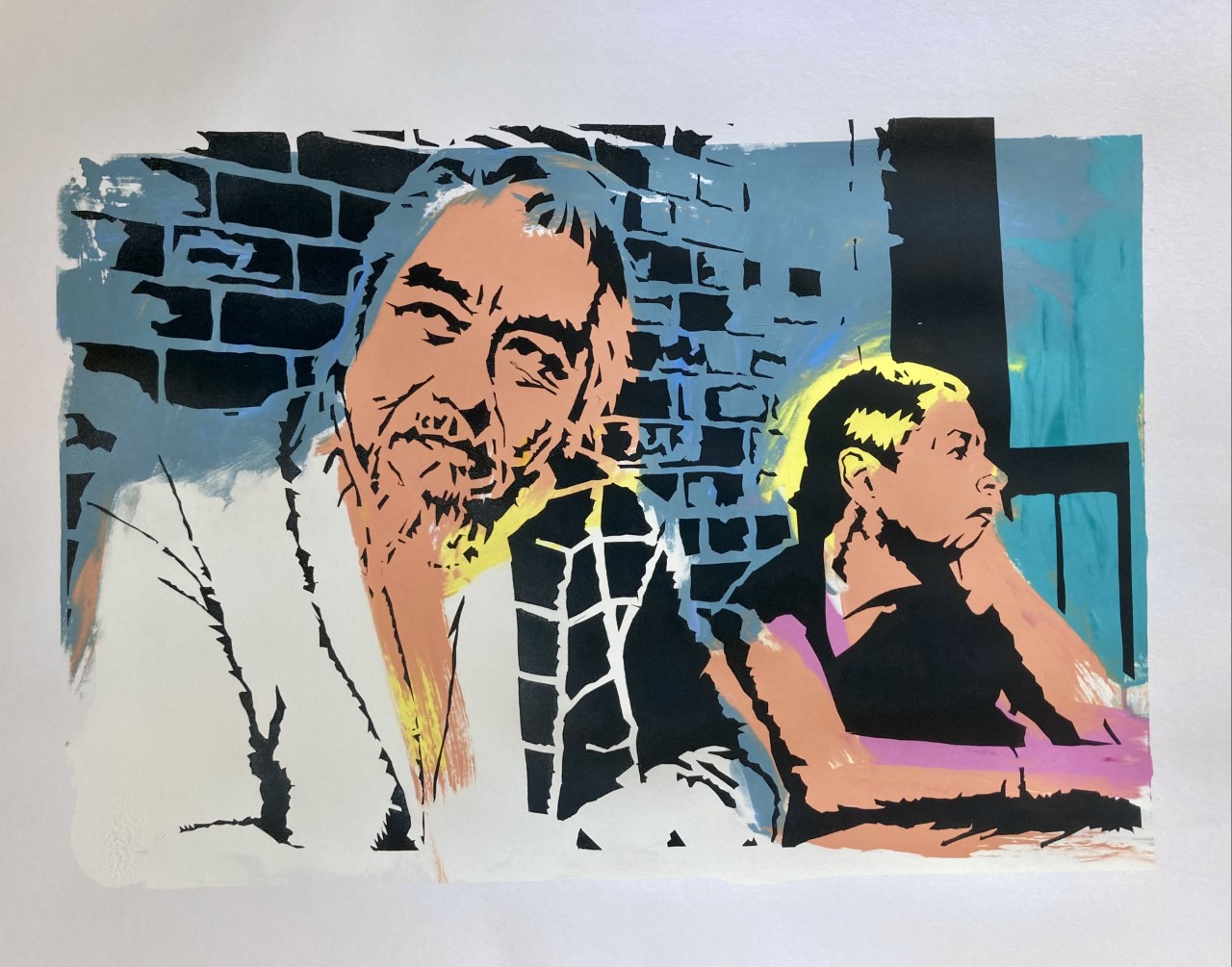How To Make Your Own Pop Art Portrait
Naomi Elfred Ross Citizen Wang Studio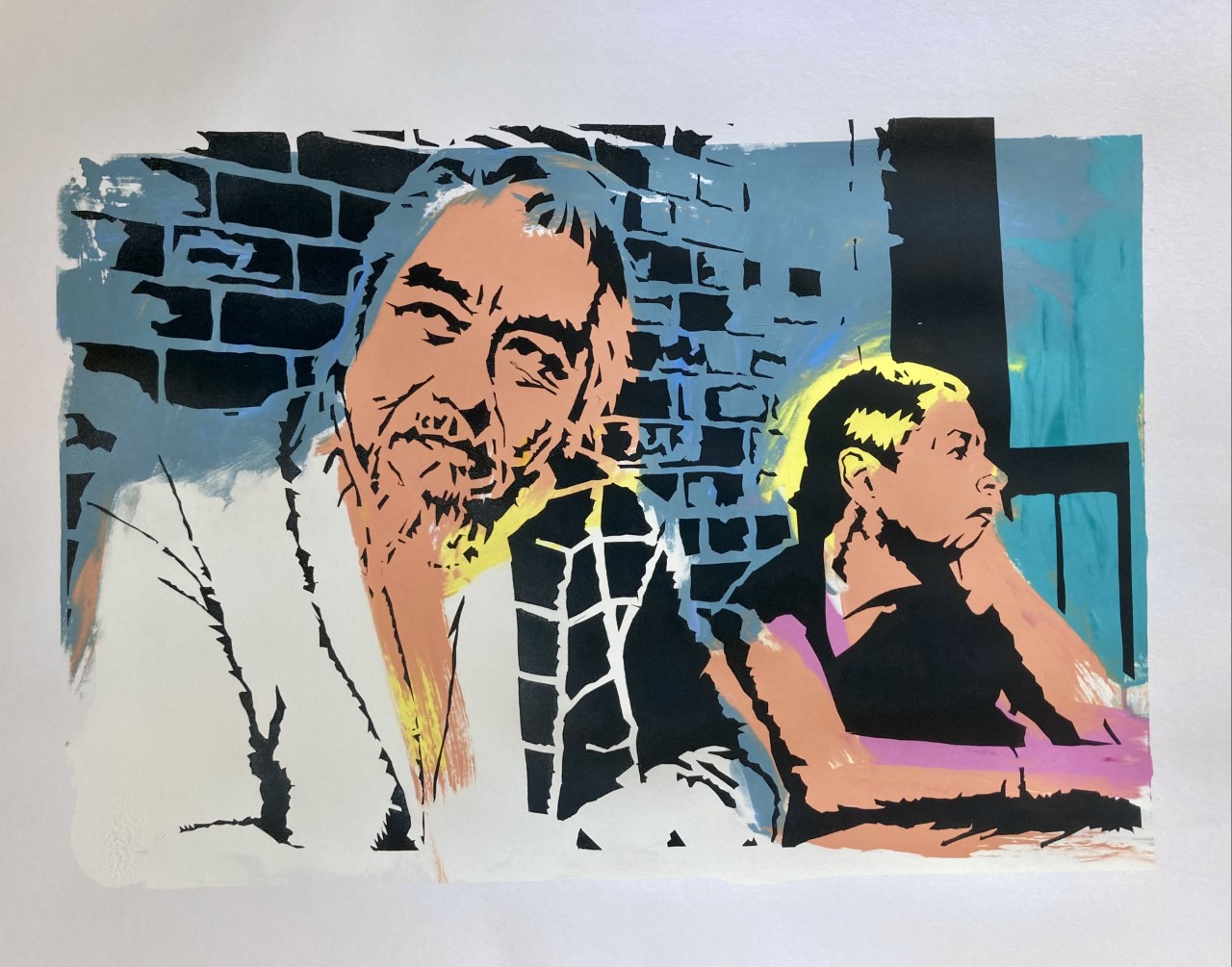
Article By Naomi Elfred Ross
How To make your own Pop Art Portrait
By Naomi Elfred-Ross
I am really enjoying exploring the world of screen printing right now, as it is a relatively new process for me to use, but hugely rewarding. Having recently completed a commission for a double portrait of Bruce and Kathryn, and as the process becomes much clearer in my mind, I thought I would take the opportunity to share with you how to do it.
The portraits I make are in the style of Any Warhol’s work, although he used photographic screen printing. This way, Warhol’s image could be printed over and over, appealing to his interest in societal and consumerist mass consumption. This is not possible for me, as I don’t have access to the necessary facilities, so my approach is through stencil making; derived from a photograph. This is, of course, much more time consuming, but there is something to be said for the hand made element of my prints. Each image is a one off and the life of the stencil only lasts as long as the run of prints. The process I use it to layer a monotone stencilled screen print on top of a mono screen print, which adds colour. These approaches have a vibrantly contrasting effect.
-The first part of the process is to select the image you want to work with. It can be helpful to edit your photograph, making it a high contrast black and white and printing it on normal photocopy paper, to the desired scale. Ensure you keep a colour copy too, to help you when considering the colours you use for the background monoprint. Ensure, also, that you have duplicate copies of the black and white image.
-The stencil making involves marking the black areas in the image, which need to be removed, in order to allow the ink to come through and take an impression. A tippex pen can be helpful in clarifying the remaining white parts, so the stencil remains intact, as one piece. Consider what parts of the image are important in maintaining the integrity of the image, as you don’t want to overcomplicate things. Remember, less is more.


-Using a scalpel, cut out the black areas, which you have marked. This is the tricky and time-consuming bit, but I promise you, it does pay off. You can check on it’s progress, by turning it over and laying it onto a dark background. Don’t worry if there is the odd mistake, masking tape repairs are perfectly acceptable.
-It is at this stage, or during this process, that I create my mono print backgrounds. It’s an opportunity to step back from the intensity of stencil making and have some fun. I also have more of a feel for the image, at this point and feel better equipped to select the colours I want to use.
-The inks are made up of acrylic paint and printing medium, which either come ready mixed, or can be made up. Select/mix your colours, ready to use.

-Prepare your screen by using brown tape to create an aperture, which is fractionally smaller than the size of your image. Ensure that the tape is placed as smoothly as possible.
-Create a registration of the position of the print by marking a corner and side of your paper, with tape, on the screen bed. Or, this can be done by eye, if you feel confident.
-Using these guides, put your paper in place.
-It may be helpful to place a copy of your image under the screen and then propping the screen up slightly, paint directly onto the screen. It’s important work quite quickly, as acrylic paint dries fast. This is helpful as it enables a more gestural and spontaneous result. Make sure you fill the space. No room for too much perfectionism!


-Lower the screen, then adding a line of medium, to cover the squeegee, pull the squeegee from the top of the screen to the bottom, then lift the screen and you have your mono print.

-Position a fresh piece of paper and repeat the process, adding new colours, as desired.
-Once you have as many prints as you want; wash the screen thoroughly, saving any remaining ink and set the prints aside to dry. They need to be completely dry to add the stencil.
-Once your stencil is ready, position it on acetate, on the screen bed, so it shows through the aperture on the screen. Once in place, rest the screen on top.
-Select your ink colour and use a spatula to place a good amount on the top end of the screen, adding a row of medium.
-Then, using your squeegee, pull the ink from top to bottom. This can be done twice, to ensure clarity. Lift the screen and ‘flood’ it, pushing the ink back to the top.
-You should be left with an impression of your image on your stencil, which you can use as a registration, helping you position your prints, as you want the end result to appear. The stencil will have attached itself to the screen, so just make sure all the fiddly bits are in position.

-Carefully position your first mono print beneath the registration, then lift the acetate and lower the screen.
-Place your squeegee in the ink, at the top of the screen, making sure it is covered and push down, while pulling the ink towards you.


-Gently lift the screen and flood it. Your print will be revealed and set aside to dry, ready for the next. Make sure there is always plenty of ink for each print. This part should be the dopamine hit, as the results are always so striking.

-Once you have completed your run of prints, lay them flat and allow them to dry. Then, thoroughly clean your screen and equipment.
-You are now the proud owner of your very own Pop Art portrait! Have fun!!